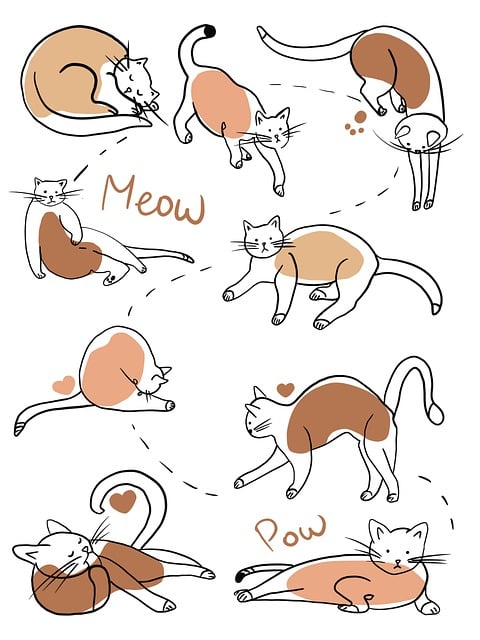
In the world of digital sketching, mastering the canvas requires a unique blend of technical skill, artistic creativity, and a deep understanding of the tools at your disposal.
In this article, we will explore the top 10 techniques that will elevate your digital sketching game to new heights.
From choosing the right software to enhancing your sketches with post-processing techniques, this comprehensive guide will empower you with the knowledge and freedom to create captivating and expressive digital sketches.
Choosing the Right Digital Sketching Software
What are the key factors to consider when selecting the appropriate digital sketching software for your artistic needs?
When it comes to finding the right digital sketching software, there are several important factors to consider. One of the first things to think about is the level of functionality and features offered by the software. You want to choose a program that provides a wide range of tools and options to enhance your creativity.
Additionally, it is crucial to compare different digital sketching software options to find one that suits your specific needs and preferences. Another factor to consider is compatibility with your digital sketching tablet. Ensuring that the software is compatible with your tablet will optimize your drawing experience and allow for seamless integration between the two.
To effectively utilize digital sketching techniques, it is essential to familiarize oneself with the various brushes and tools available. Understanding different brush techniques and exploring brush settings can greatly enhance your digital sketches and give you the freedom to create unique and expressive artwork.
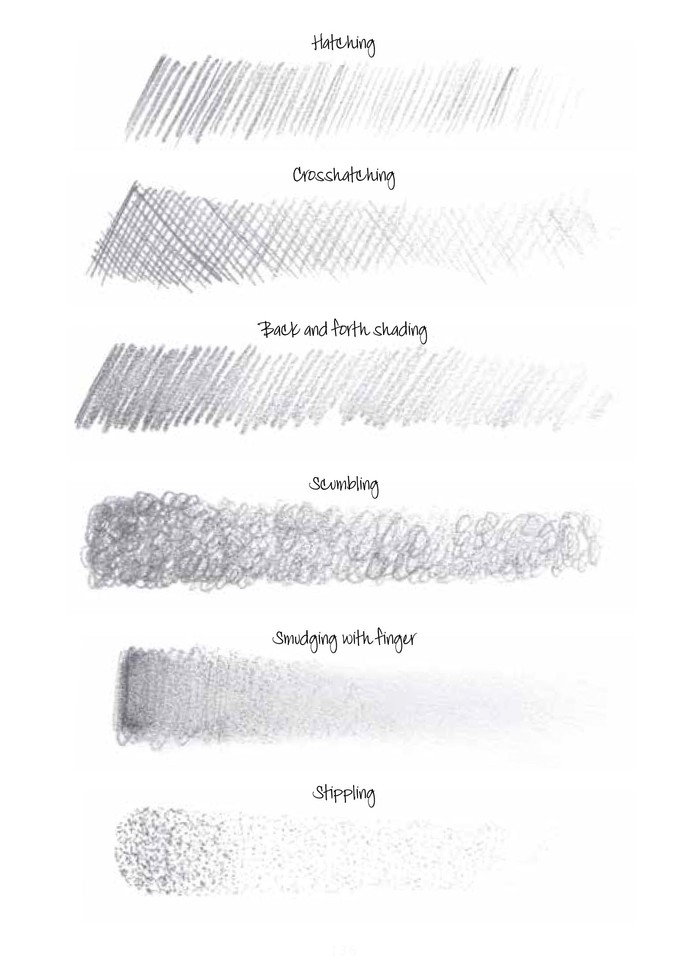
The right brush can make all the difference in capturing the desired texture, depth, and style in your sketches. Experimenting with different brushes can help you discover new ways to add details, create shading, and achieve different effects. Whether you prefer a soft and smooth brush for blending or a rough and textured brush for adding depth, the options are endless.
Mastering Sketching Techniques and Line Quality
When it comes to mastering sketching techniques and line quality, improving line control is key. By practicing precision and accuracy in your strokes, you can achieve cleaner and more controlled lines.
Additionally, creating dynamic sketches involves varying the thickness and intensity of your lines to add depth and dimension to your artwork.
Improving Line Control
One essential technique for improving line control in digital sketching is to practice using varying line weights. By adjusting the pressure on your digital stylus or the settings on your drawing software, you can create lines of different thicknesses. This technique adds depth and dimension to your sketches, making them more visually interesting and dynamic.
Improving brushwork is another important aspect of refining linework. Experiment with different brush types and settings to find the ones that best suit your style and desired effect. Whether you prefer a smooth, clean line or a rough, textured stroke, there are countless brush options available to help you achieve your desired result.
Remember that line control is not just about the technical aspect of creating lines; it is also about the artistic choices you make. Embrace the freedom that digital sketching offers by exploring different line styles, experimenting with unconventional techniques, and pushing the boundaries of what is possible.
With practice and an open mind, you can master line control and elevate your digital sketches to new heights.

Creating Dynamic Sketches
Successfully capturing the essence of movement and energy in your sketches requires mastering sketching techniques and ensuring high line quality.
To create dynamic poses, it is essential to understand the underlying structure and anatomy of the subject. Start by sketching loose gesture lines to establish the overall pose and flow. Then, gradually refine the lines to add more details and depth. Pay attention to the weight distribution and balance of the figure to convey a sense of motion.
Experiment with different line weights to add variation and visual interest to your sketches. Additionally, capturing emotion through sketches can bring life to your artwork. Focus on the facial expressions and body language to convey the desired emotions. Use bold and expressive lines to intensify the mood and create a powerful impact.
Using Layers and Blending Modes for Depth and Texture
Layers and blending modes are essential tools for creating depth and texture in digital sketching. By using blending techniques and layering effects, artists can add a sense of realism to their digital artworks. Here are four ways to effectively use layers and blending modes:
Overlaying textures:
Overlaying different textures on top of your sketch can give it a unique and interesting look. Experiment with various textures such as paper, fabric, or even watercolor to add depth and visual interest to your artwork.
Creating shadows and highlights:
Use layers and blending modes to add shadows and highlights to your sketch. This technique can help create a three-dimensional effect and make your artwork pop.
Adding depth to backgrounds:
By using layering effects, you can create depth in your backgrounds. Play with different opacity levels and blending modes to make objects in the background appear further away.
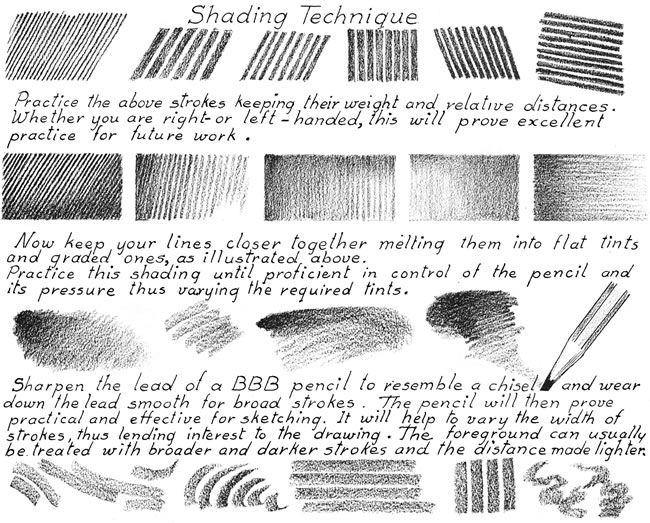
Blending colors and gradients:
Use blending modes to blend colors and gradients seamlessly. This technique can create smooth transitions and add a sense of depth and realism to your artwork.
With these techniques, you can take your digital sketches to the next level and create captivating and visually stunning artworks.
Creating Dynamic and Expressive Sketches
To create dynamic and expressive sketches, mastering techniques such as line weight variation is crucial. By varying the thickness of the lines, artists can convey depth and add dimension to their sketches.
Additionally, incorporating gesture and movement in the sketches brings them to life, making them appear more dynamic and engaging.
Lastly, emphasizing focal points in the sketches helps direct the viewer's attention and adds a sense of drama and impact to the artwork.
Line Weight Variation
One essential technique for creating dynamic and expressive sketches is to employ varying line weights, using a range of thicknesses to add depth and dimension to your artwork. By manipulating the weight of your lines, you can enhance the visual impact of your sketches and bring them to life.
Here are four ways line weight variation can improve your digital sketches:

Emphasizing: Thicker lines can be used to highlight important elements or focal points, directing the viewer's attention to specific areas of your artwork.
Defining form: By using thicker lines for the outlines and thinner lines for the details, you can create a sense of volume and shape, giving your sketches a three-dimensional appearance.
Creating texture: Varying line weights can simulate different textures, such as roughness or smoothness, adding richness and realism to your artwork.
Conveying movement: By using thicker lines in the direction of movement, you can create a sense of energy and motion, making your sketches more dynamic and lively.
Gesture and Movement
Frequently, capturing the essence of gesture and movement in your sketches can greatly enhance their dynamism and expressiveness. Gesture studies are a valuable tool for artists to understand and represent the energy and flow of a subject. By observing and practicing gesture drawing, you can learn to capture the movement and vitality of your subjects, whether it's a person, an animal, or an inanimate object.
Start by focusing on the overall rhythm and flow of the subject, rather than getting caught up in details. Use quick, fluid strokes to convey the sense of movement. Pay attention to the direction and speed of the lines to bring life to your sketches.
Experiment with different techniques, such as using longer lines for sweeping movements or shorter, more jagged lines for quick actions. Remember, the goal is not to create a perfect representation, but to capture the energy and essence of the subject.

Emphasizing Focal Points
Occasionally, by strategically emphasizing focal points in your sketches, you can create dynamic and expressive compositions that capture the viewer's attention. Focusing techniques and composition strategies play a crucial role in achieving this effect. Here are four techniques to help you emphasize focal points and enhance the impact of your digital sketches:
Contrast: Utilize contrast in value, color, or texture to draw the viewer's eye to the focal point. Play with light and dark, warm and cool tones, or smooth and rough textures to create visual interest.
Size and Scale: Use size to your advantage by making the focal point larger or more prominent than other elements in the composition. This can create a sense of importance and dominance.
Leading Lines: Guide the viewer's gaze towards the focal point by incorporating leading lines. These can be actual lines or implied through the arrangement of shapes or objects.
Color and Saturation: Manipulate color and saturation to make the focal point stand out. By using vibrant, saturated colors in the focal area, you can create a visual contrast against more muted or desaturated colors.
Incorporating Color and Lighting in Your Digital Sketches
How can you effectively incorporate color and lighting into your digital sketches to enhance their visual impact?
Exploring color theory and incorporating shading techniques are essential elements to consider. Color theory allows you to understand the relationships between colors and how they can evoke different emotions and moods. By utilizing a color palette that complements your subject matter, you can create harmony and visual interest in your sketches.

Lighting plays a crucial role in enhancing the depth and realism of your digital sketches. Understanding how light interacts with different surfaces and objects can help you create realistic shadows and highlights. Experiment with different lighting techniques, such as backlighting or side lighting, to add drama and dimension to your artwork.
Adding Details and Texture to Bring Your Sketches to Life
To truly bring your sketches to life, it is essential to master the art of adding details and texture. Here are some techniques that can help you achieve a more realistic and visually engaging sketch:
Adding shading and highlights: By strategically placing dark and light areas, you can create depth and dimension in your drawings. Experiment with different brush sizes and opacities to achieve the desired effect.
Using different brush textures: Explore the variety of brush textures available in digital sketching software. Whether it's a rough pencil texture or a smooth watercolor brush, each texture can add a unique feel to your sketches.
Incorporating fine details: Pay attention to the small elements that make up your subject. Whether it's the texture of a fabric or the intricate details of a landscape, adding these details can make your sketch more realistic and captivating.
Experimenting with texture overlays: Apply texture overlays to your sketches to create interesting visual effects. Whether it's a grunge texture or a subtle paper grain, these overlays can add an extra layer of depth and texture to your artwork.
Mastering these techniques will give you the freedom to bring your sketches to life and create stunning digital artwork.

Exploring Different Perspectives and Composition Techniques
By experimenting with different perspectives and utilizing various composition techniques, digital sketch artists can create visually dynamic and engaging artwork.
Exploring different angles allows artists to portray their subjects from unique viewpoints, adding a sense of depth and intrigue to their sketches. Artists can experiment with high and low angles, bird's eye and worm's eye views, and even unconventional angles to create interesting compositions.
Additionally, experimenting with negative space can enhance the overall composition of a digital sketch. Negative space refers to the empty areas surrounding the subject, and by strategically incorporating negative space, artists can create balance, emphasize the subject, and create a sense of harmony in their artwork.
Utilizing Reference Images for Accuracy and Inspiration
When it comes to digital sketching, utilizing reference images can greatly enhance the realism of your artwork. By using reference images, you can ensure accuracy in proportions, lighting, and details.
Additionally, reference images can serve as a source of inspiration, sparking your creativity and helping you explore different ideas and approaches.
Enhancing Realism With References
While digital sketching allows for endless creativity, enhancing realism can be achieved by utilizing reference images for accuracy and inspiration. By using gridlines, artists can ensure accurate proportions in their drawings, creating a solid foundation for their artwork.
Additionally, utilizing 3D models as reference can provide a three-dimensional perspective, adding depth and realism to the sketches. Reference images also serve as a source of inspiration, allowing artists to study the details, lighting, and textures of real-life objects or scenes. This can help them recreate those elements in their digital sketches, making them more lifelike and immersive.

With the freedom to explore and experiment, artists can take their digital sketching to new heights by incorporating reference images into their creative process.
Sparking Creativity Through Images
Utilizing reference images can greatly spark creativity by providing artists with a wealth of visual information and inspiration to enhance the accuracy and depth of their digital sketches. One way to further enhance the creative process is by using digital filters. These filters allow artists to experiment with different visual effects, such as adjusting the color tones, adding texture, or creating unique compositions. By incorporating digital filters into their sketches, artists can transform ordinary reference images into extraordinary works of art.
Another technique that can ignite creativity is incorporating collage elements. Collage involves combining different images, textures, and patterns to create a visually captivating composition. Artists can use collage elements to add layers of depth, texture, and symbolism to their sketches. This technique allows for the freedom to mix and match various elements, resulting in a truly unique and original artwork.
Enhancing Your Digital Sketches With Post-Processing Techniques
To achieve optimal results, it is crucial to enhance your digital sketches with various post-processing techniques. These techniques can take your sketches from good to great, adding depth, texture, and vibrancy to your artwork.
Here are four post-processing tips to enhance your digital sketches:
Adjusting levels and curves: Use this technique to fine-tune the brightness, contrast, and color balance of your sketch.
Adding filters and effects: Experiment with different filters and effects to create unique looks and moods in your sketches.
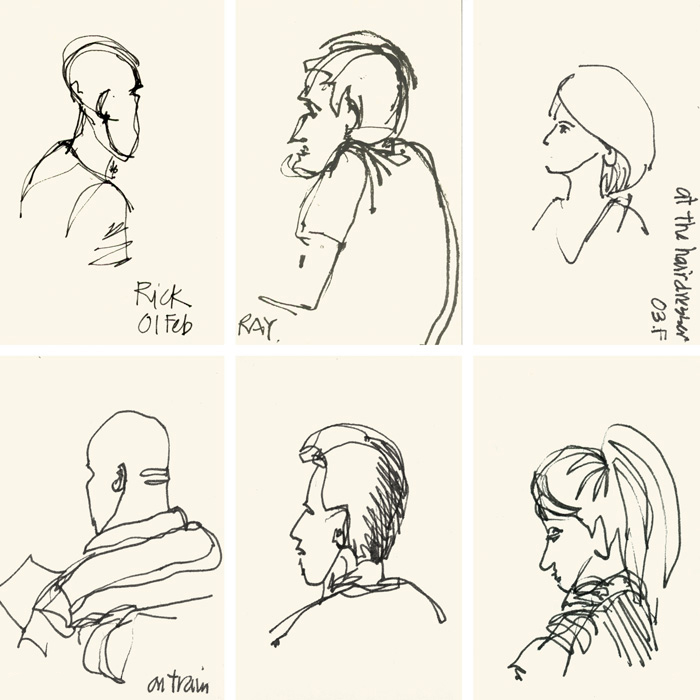
Applying texture overlays: Overlaying textures can add depth and interest to your sketches, giving them a more tactile and realistic feel.
Using blending modes: Explore blending modes to merge different layers and elements in your sketch, creating interesting and unexpected combinations.
Frequently Asked Questions
What Are the Best Tablets or Digital Devices to Use for Digital Sketching?
The best tablets or digital devices for digital sketching depend on individual preferences and needs. Factors such as pen sensitivity, screen resolution, and software compatibility should be considered. It is essential to choose a device that offers the freedom and creative control desired.
How Can I Achieve a Realistic Texture in My Digital Sketches?
To achieve a realistic texture in digital sketches, mastering various digital sketching techniques is essential. By utilizing brush settings, layer blending modes, and texture overlays, artists can add depth and detail to their artwork, creating a lifelike texture on the digital canvas.
Are There Any Specific Software Recommendations for Beginners in Digital Sketching?
For beginners in digital sketching, there are several beginner-friendly software recommendations available. These include Adobe Photoshop, Autodesk Sketchbook, Procreate, and Corel Painter. Each of these programs offers a range of features and tools to enhance your digital sketching experience.
How Can I Create Depth in My Digital Sketches Without Using Layers or Blending Modes?
To create depth in digital sketches without using layers or blending modes, you can incorporate shading techniques to give objects a sense of volume. Adding highlights and shadows can further enhance the illusion of three-dimensionality.
Can You Provide Tips on How to Achieve a Consistent Line Weight in Digital Sketching?
Achieving a consistent line weight in digital sketching requires attention to pressure sensitivity settings, stroke control, and utilizing the right brush tool. Additionally, tips for realistic texture include using different brush styles and experimenting with texture overlays.
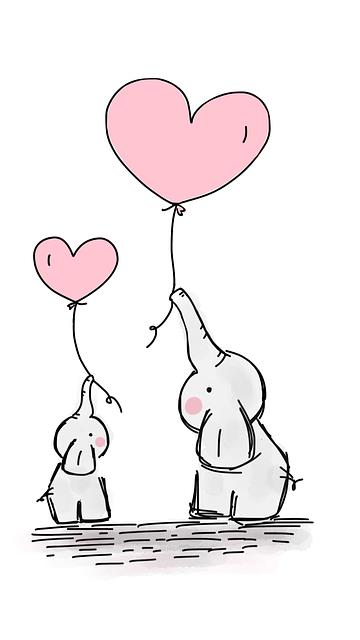
 Writing TipsCreative WritingJournalingSketching TechniquesBuying GuidesPrivacy PolicyTerms And Conditions
Writing TipsCreative WritingJournalingSketching TechniquesBuying GuidesPrivacy PolicyTerms And Conditions
