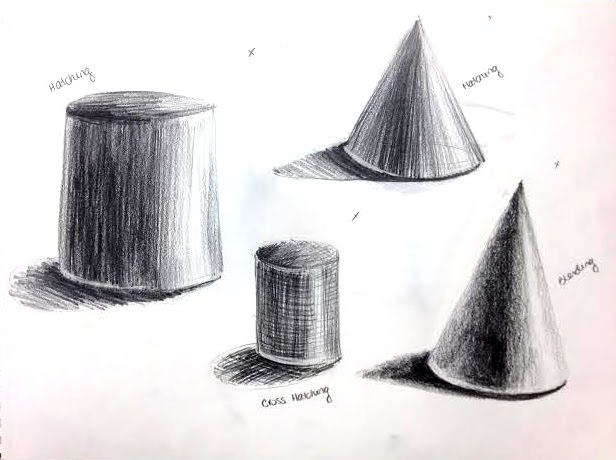
Welcome to 'Master the Art of Digital Sketching: A Comprehensive Guide.'
In this article, we will explore the exciting world of digital sketching and equip you with the necessary knowledge to create stunning artwork.
From choosing the right software to understanding tools and brushes, we will delve into the techniques that will help you unleash your creativity.
Whether you are a beginner or an experienced artist, this guide will provide you with the skills and freedom to express yourself through the art of digital sketching.
Choosing the Right Software
When it comes to digital sketching, selecting the appropriate software is crucial for achieving professional results. With the wide range of options available in the market, exploring different tablet options is essential to find the perfect fit for your needs. Whether you prefer a graphic tablet or a tablet with a built-in screen, it is important to consider factors such as pressure sensitivity, resolution, and size to enhance your digital sketching experience.
Once you have chosen the right tablet, customizing your digital sketching workspace is the next step towards achieving artistic freedom. Most software programs offer a variety of tools and options that allow you to personalize your workspace according to your preferences. From choosing brush styles to adjusting color palettes, these customization options enable you to create a workspace that suits your unique artistic style.
The mastery of digital sketching requires a thorough understanding of the tools and brushes available for creating artistic expressions.
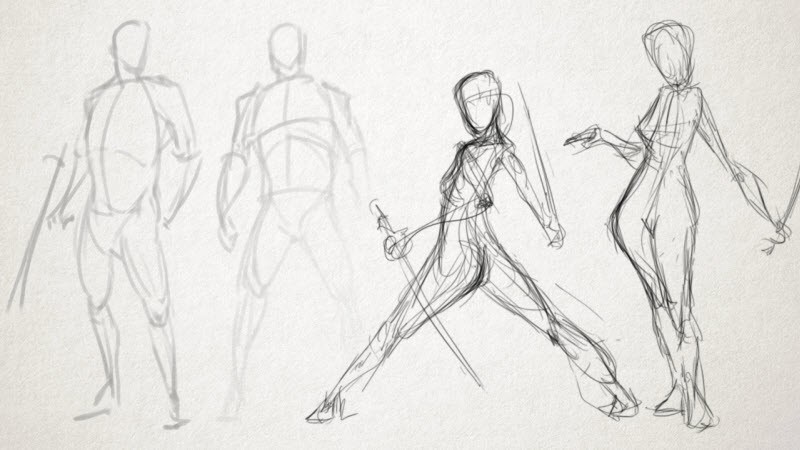
Exploring different techniques and finding inspiration from other artists can help broaden your skills and create unique and captivating digital sketches.
There are various brushes and tools to choose from, each offering different effects and textures. From basic pencil brushes to textured brushes that mimic traditional media, the possibilities are endless.
Experimenting with different brushes and techniques allows you to discover your own artistic style and push the boundaries of digital sketching.
Take inspiration from other artists by studying their brushwork and techniques, and adapt them to your own unique style.
With a deep understanding of tools and brushes, you can elevate your digital sketches to new heights and create breathtaking pieces of art.
Getting Familiar With Layers
As you delve deeper into the world of digital sketching, it is essential to familiarize yourself with layers and the immense creative possibilities they offer.
Layers are like transparent sheets that you can stack on top of each other, allowing you to work on different elements of your sketch independently.

One of the exciting features of layers is exploring different blending modes. These blending modes determine how the colors and textures of different layers interact with each other, giving you the freedom to create unique effects and moods.
Additionally, using masks and adjustment layers for advanced editing techniques can take your digital sketching to the next level. Masks allow you to hide or reveal specific parts of a layer, while adjustment layers enable you to make non-destructive edits to your artwork.
With these powerful tools, your creativity knows no bounds.
Starting With Simple Lines
To begin your digital sketching journey, familiarize yourself with the basic techniques of starting with simple lines and explore the endless possibilities they offer.
Basic sketching techniques involve using simple lines as the foundation for your artwork. These lines can be used to create shapes, forms, and textures, giving life to your sketches. By practicing hand-eye coordination, you can develop the ability to accurately translate your vision onto the digital canvas.
Start by drawing straight lines, then progress to curves and angles. Experiment with the pressure sensitivity of your digital pen to vary the thickness and intensity of your lines. Through this process, you will gain confidence in your ability to create intricate and expressive digital sketches.
Embrace the freedom that starting with simple lines brings and let your creativity soar.
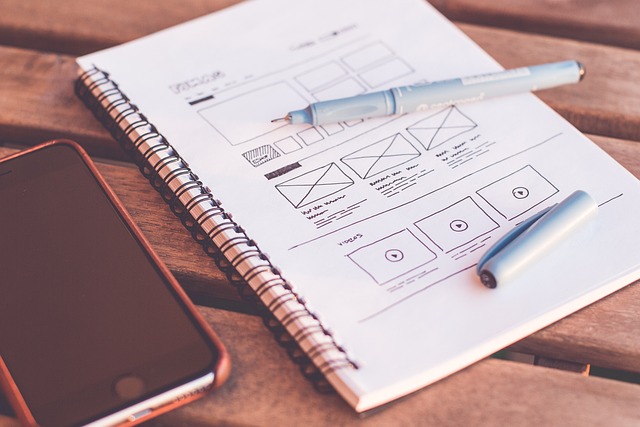
Utilizing Tones and Shading
By understanding how to effectively utilize tones and shading, digital artists can add depth and dimension to their sketches, elevating them to a whole new level of realism and artistic expression. This skill allows them to create a sense of volume and three-dimensionality, making their artwork more engaging to the viewer.
To achieve this, artists must first understand the concept of light sources and how they affect the objects in their sketches. By identifying the direction and intensity of the light source, they can determine where the shadows will fall and how they will interact with the different surfaces.
Additionally, artists can use shading techniques such as hatching and cross-hatching to create the illusion of texture and form. By mastering these techniques, artists can bring their digital sketches to life and create captivating and visually appealing artworks.
Frequently Asked Questions
How Do I Choose the Right Tablet for Digital Sketching?
When choosing the right tablet for digital sketching, consider factors such as the best tablet brands for this purpose and the specific needs of your artistic style. Make an informed decision to ensure the freedom and creativity in your digital sketching journey.
What Are Some Common Mistakes Beginners Make When Using Digital Sketching Software?
Common mistakes beginners make when using digital sketching software include not familiarizing themselves with the software's features, relying too heavily on undo/erase functions, and not exploring different brushes and techniques. It is important to dispel common misconceptions and encourage experimentation.
Are There Any Specific Techniques or Tips for Creating Realistic Textures in Digital Sketches?
Creating realistic textures in digital sketches involves using specialized brushes that mimic different textures and experimenting with layer blending modes to add depth and dimension. These techniques enhance the overall appearance and bring the artwork to life.
How Can I Effectively Incorporate Color Into My Digital Sketches?
To effectively incorporate color into digital sketches, it is important to understand color theory and the psychology behind colors. Exploring different digital brushes can also enhance the use of color and provide creative freedom for the artist.
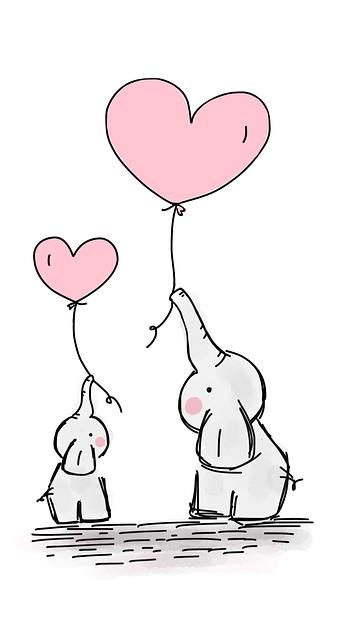
What Are Some Recommended Resources or Communities for Digital Sketching Enthusiasts to Further Improve Their Skills?
For digital sketching enthusiasts looking to improve their skills, there are several top communities available for networking and inspiration, as well as must-have resources for mastering digital sketching techniques. These resources and communities offer valuable insights and opportunities for growth.
 Writing TipsCreative WritingJournalingSketching TechniquesBuying GuidesPrivacy PolicyTerms And Conditions
Writing TipsCreative WritingJournalingSketching TechniquesBuying GuidesPrivacy PolicyTerms And Conditions
